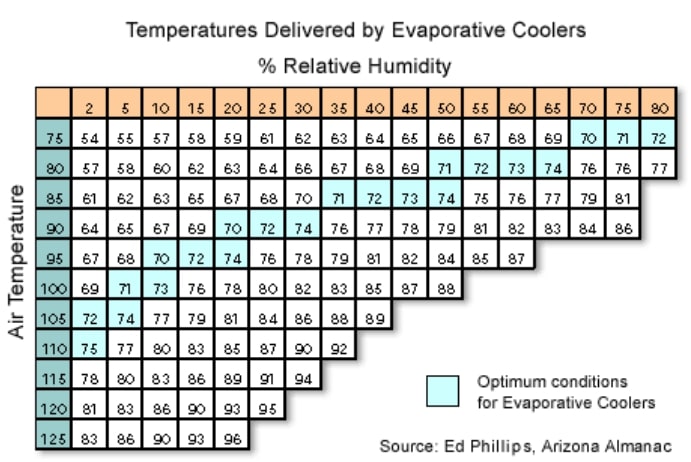Resident FAQs
Answers to your frequently asked questions
-
Do I pay first month’s rent and last month’s rent with my security deposit?
First month's rent and security deposit are required in order to secure the property. Last month's rent is not a requirement. -
When is rent due?
Your rent is always due on the first day of every month unless your lease agreement specifies otherwise. A late fee may be applicable after the first if rent is not paid.
-
How do I pay rent?
We offer a payment system that allows you to pay your rent online. You can log in to your tenant portal to view your account balance and pay your rent.
Please note that cash payments are not accepted.
-
What happens if I can’t pay rent on time?
Please call our office immediately to alert us and discuss your options to avoid an eviction.
-
What is GRT?
Also known as Gross Receipts Tax. Here in the state of New Mexico all services are required to be taxed at the local GRT rate. This will be reflected in your tenant ledger.
-
Do I have to have Tenant Liability Insurance (TLI)?
Yes, all the tenants MUST have tenant liability insurance (TLI). We require proof before we hand over the keys. TLI helps to protect the tenant and the rental property from tenant negligence and loss. One important fact to know, however, is that the Tenant Liability Insurance does NOT cover the tenant’s personal items in the home. It only covers any negligence that may have occurred, if applicable.
Homebase is always working to provide an effortless experience for our tenants as such, we do offer TLI (offered through a third-party provider) in our Resident Benefits Package options.
-
What is the difference between Renter’s Insurance and Tenant Liability Insurance(TLI)?
Renter’s Insurance covers damage to or theft of a tenant’s personal property whereas TLI covers damage to the rental property caused by the tenant. -
Should I carry Renters Insurance?
HomeBase does not require you to have this, however we strongly recommend it because the home owner’s insurance does not cover the resident’s personal items. For example, an electrical surge damages your TV, this is not the responsibility of the landlord. This is a claim for the renters insurance. -
Where do I get my mail key ?
To obtain a mail key, please take your lease to the closest Post Office and request a mail key. You can reference your lease for contact information for the utilities and post office. HomeBase does not provide mailbox keys. -
What can I do on my Tenant Portal?
Your tenant portal provides an effortless experience during your tenancy. You will have access to many resources including:
-
Convenient Rent Payment: You can easily make your rent payment from home or anywhere you have internet connection once you are logged into your portal. In your tenant portal, click “Make a Payment” on the navigation bar. There are two options:
- E-check - this method allows you to pay directly from your bank account and has no fee associated with it.
- Credit card - the credit processing company does charge a fee if you choose this option.
- Access Lease Documents: Easily access your lease or other important documents by clicking the “Files” tab on the navigation bar.
- View Ledger: Have questions about your balance or want to make sure your payment was applied to your account? Go to “Activity” and adjust your filters to see all the past payments.
- Upload Your Renters Insurance Policy: If you’ve updated your renter’s insurance policy simply upload it directly to your portal from the “Insurance” tab.
- Request Maintenance: Click the “Service Request” to create a new request and our team receive this. You’ll be able to track your maintenance through the Tenant Portal
- Chat with HomeBase: If you have a question, concern or suggestion you can send us a message from your portal and we’ll be sure to respond.
- Give Move out Notice: From the “Summary” tab you can submit a direct notice
-
Convenient Rent Payment: You can easily make your rent payment from home or anywhere you have internet connection once you are logged into your portal. In your tenant portal, click “Make a Payment” on the navigation bar. There are two options:
-
Are pets allowed at your property?
Pets are generally allowed at properties however there may be some restrictions. Refer to the listing details for pet information regarding the specific property. Pets are subject to approval and a pet fee will apply. -
I want to move out, but my roommate wants to stay. What do I do?
If one tenant wants to vacate, the process is as follows:
- The tenant moving out will submit a Notice to Vacate to be removed from the lease.
- We will rescreen the remaining tenant by running another credit check to confirm they are able to pay the rent/lease.
-
My lease expiration is coming and I want to move out. What do I do?
You must submit a notice to vacate from your tenant portal on the Summary page labelled "Give Move out Notice" -
When should I submit my notice to vacate?
Please refer to your lease to confirm when your notice is due under section 2.5 TERM. -
What if I need to break my lease early?
Please contact our office immediately to discuss your options. You can also refer to your lease under section 2.5 TERM for more details -
How long does it take to process my security deposit?
We have 30-60 days from the last date of tenancy to mail an itemized ledger of charges (if any) and return your deposit amount (if any). -
What is the Resident Benefits Package (RBP)?
The RBP contains a suite of services designed to create a first class living experience for residents. Please see the flyer for more details of these benefits.
Resident Benefit Package
Maintenance FAQs
Answers to your frequently asked questions
-
How do I submit a Maintenance Request?
We strongly advise you to submit all maintenance requests through your Tenant Portal under the “Service Request” tab. -
What if I have an after-hours emergency
There are very few true after-hours emergencies. Please consult the “What constitutes a maintenance emergency” below to know how to proceed. If determined to be a true after-hours maintenance emergency, please call our office at 505-427-3893 and a maintenance team member will promptly take care of the situation. -
What constitutes a maintenance emergency?
- Leaking water that cannot be stopped. You should attempt to shut off water if possible and dry water the best you can.
- Loss of heat if exterior temperature is below 35 degrees and/or interior home temperature is at or below 55 degrees.
- Loss of AC may be handled on weekends if the inside temperature is above 85 degrees and/or the resident has a health concern.
- Loss of use of the toilet if there is only one bathroom in the home.
- Loss of use of the shower if there is only one in the home.
- Backed up / overflowing sewage.
- Gas leak – You should immediately exit the unit and call the utility company. Remain outside the unit until they arrive. Call 911 if there is illness as a result of CO.
- Substantial damage to home (fire, flood, tree fall, etc.).
- Risk of electrical fire, sparking of electrical.
- Possible theft or break in. Security of property.
-
What Maintenance items are tenants responsible for?
- Tenants must maintain the lawns, trees, shrubs, plants etc. including watering, feeding, pruning, mowing or raking as necessary.
- Snow and ice removal
- Clogged or misused garbage disposals, clogged aerators on sink faucets, washer hookups and shower heads.
- Sewer stoppages/backups caused by tenant
- Furnace filters. You may be charged for servicing of the unit when an unchanged filter is discovered.
- Maintaining & regularly replacing refrigerator filters.
- Maintaining the batteries of smoke alarms and CO detectors.
- Items that can be fixed / replaced for less than $25.00 as per the lease. Batteries for keyless systems (if installed).
- If the tenant or tenant’s guests cause damage to the property.
- Not allowing access or failure to meet a vendor at an assigned appointment time when agreed upon and there is a vendor charge for the missed appointment.
- Negligence in reporting maintenance issues that lead to damage of the property overtime.
- If there is a service call and a breaker is tripped, this will be charged to the resident if it is found that the issue is caused by the resident’s behavior.
- If the tenant reports a repair which could have been troubleshot instead of scheduling a service request.
- Tenant requested light bulb or air filter replacement when it can be done with a 3-step ladder or lower.
-
Are tenants responsible for pest control?
Tenants are responsible for pest control at their unit 30 days after taking possession. All future infestations shall be your responsibility, except if it is determined that you have not directly produced the infestation. Below are some tips to observe if you need pest control at your unit.
- We strongly recommend hiring a vendor to resolve this maintenance issue as they are equipped and know the safety protocols when using pesticides.
- If you have attempted to resolve the issue yourself but the insect problem persists, contact us via your online portal.
-
For Indoor insects, such as fleas, ants, spiders, silverfish, and more:
- Insect foggers are the most reliable and can be purchased at grocery or garden stores.
- For outdoor Insects, such as ants, fleas, grasshoppers, and more:
- Purchase granulated or liquid insect products at any garden supply store. It is very economical to buy and very effective. Follow the directions on the package.
- For spiders, use liquid premixed insecticide.
- Purchase bait for snails, sowbugs, and slugs, and similar pest bait at garden supply stores. Follow the directions on the package.
- For rodent control, observe the following:
- If you have ordinary mice, you can purchase several common controls at grocery or garden supply stores.
- If you see rats or large rodents, contact us immediately via the tenant portal.
- It may be that bats, birds, carpenter ants, termites or rodents get into the house because of a compromised wall or structure, in which case it is the landlord’s responsibility to remedy the gap.
- It is important to know that it may take several days or weeks to ensure that all the points have been sealed and the problem has been dealt with. We take this issue very seriously and will keep in contact with you to ensure that the problem has been resolved, but please note that it may take several visits to do so.
-
Is my evaporative cooler/swamp working correctly?
Chances are that your evaporative cooler is working just as it should be. Evaporative coolers, even with peak performance, typically don’t cool more than 20-25 degrees. Please note that the temperature indicated in the white and light blue boxes below, should be measured at the inlet vent and not the temperature at the thermostat.
![Temperatures Delivered by Evaporative Coolers chart]()
Helpful tips to get the best performance from your evaporative cooler:
- One window must be opened to vent warm air out of the home.
- Open a window furthest from the cooler vent or in a room you are trying to cool the most. This will pull the cool air in the direction of the open window.
- The window that is open should be open wide enough that a tissue should lightly suck to the screen but not wide enough where it will fall down.
- Make sure the “Pump” is turned on prior to switching the cooler to “Low” or “High Cool” (Not all thermostats or on/off switches have a “Pump” only function).
Is your home still not cooling? Check for these:
- Make sure the water supply valve is open and the water line without leaks. The water supply valve is typically found at an outside hose bib or at the water supply line above the water heater.
- Make sure the baffle plate or dampener is removed to allow for air flow.
- Watch the helpful videos under the Tenants tab and subtab Maintenance to learn more.
- Still not sure? Don’t be alarmed, submit a maintenance request and we’ll send an expert to help. You can learn how at the above FAQ called “How Can I Submit A Maintenance Request?”